Synchronized Media Playback with Horae
Horaes Media Playback feature allows to play any kind of AV media files in sync with incoming MIDI Timecode - or LTC- SMPTE timecode that can be read by a Horae LTC Reader device.
Play videos and generate LTC
Of course, you can also use a LTC Generator from Horae and play SMPTE LTC timecode to the current media playback position.
Play multiple media assets
Horae does not limit the number of media-players that can be opened - you can play as many assets as your computer allows. Either concurrently or serial.
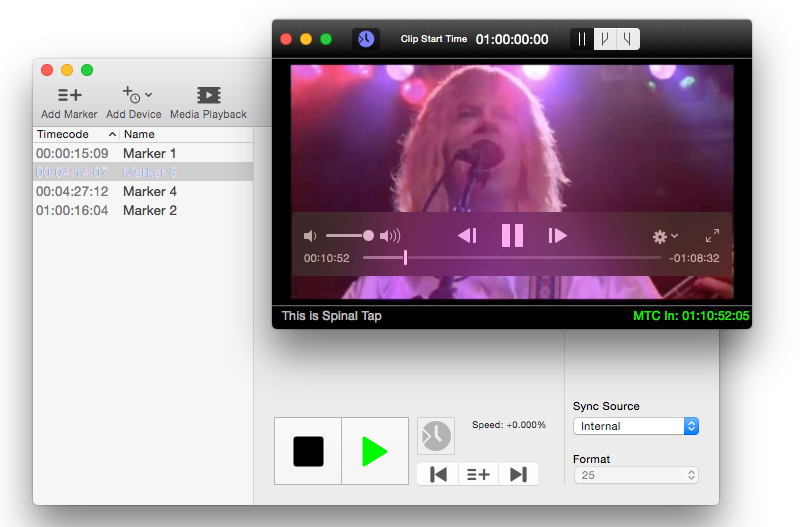
Easy Control

All settings required to control a media playback window are found in the window title-bar:
- Online
- The clock symbol determines if the media window is online and listening to incoming Timecode
- Clip Start Time
- Set the absolute timecode position of the clip start - the timecode when it will start playing
- Audio Routing
- For media files with a stereo audio track the user can set if audio is played stereo or a mono-sum is played on either left or right channel. This allows playing back media and SMPTE LTC from a generator with the integrated streo audio-hardware.
MTC Input
To route MIDI Timecode to the Media Playback Window(s), a new, virtual MIDI Port is created. It is called 'Horae Media Playback', and can be used by every MIDI Application on your Mac.
Player Settings
- control master clock
- When checked, the player window's playback controls are routed to the Horae Main Clock
- adjust playback speed
- When checked, the speed of the incoming MTC will be measured, and the playback speed of the medium will be adjusted accordingly, otherwise, the medium will be played back with a fixed rate of 1.0. Horae will resync, when the incoming timecode and the playback speed differ more than 80 msec (about 2 frames).
System Requirements
To use the Horae Media Playback Feature, OS X 10.9 or newer is required.